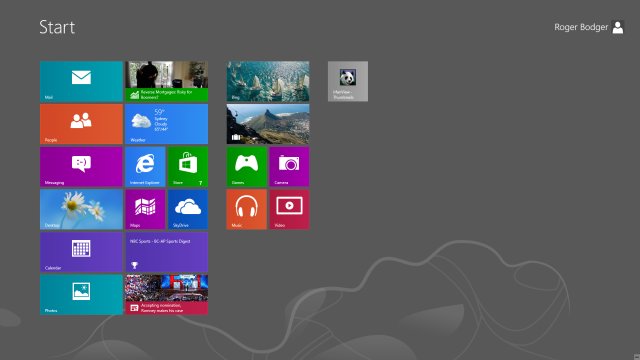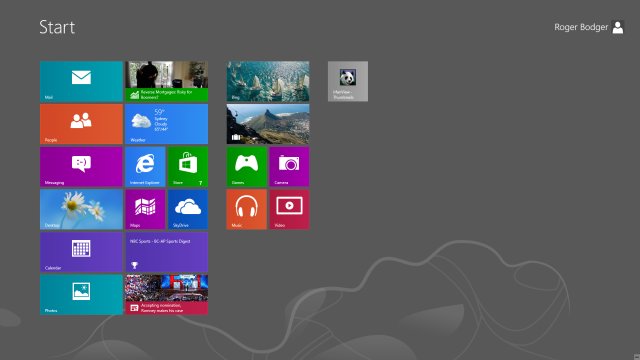
Home > How to change Model Type and Serial Number of ThinkpadIf you change a system board on a Thinkpad laptop, chances are you might encounter 2200, 2201 errors. 2200: Machine Type and Serial Number are invalid.
After ~8 hours of searching on Internet, trying different methods, I've finally successfully changed/added Model typle and S/N to my friend's X230. The laptop had its system board or mother board replaced. The replacement came from ebay with model type & S/N blank. It was a painfully long process to figure things out. And my windows 10 added a huge hassle to the would-be-easy process. The Internet doesn't have a very straightforward instruction on it. And they are all pretty old. Basically you need to use a service utility calledThinkPad Hardware Maintenance Diskette (HMD) to make a bootable USB flash drive. It used to be on floppy disk but it can make bootable USB stick too now. Preparation.- Windows 7 (both 32 and 64 should work). Haven't tried windows 8.
- DO NOT use windows 10, won't work
- USB flash drive
- ThinkPad Hardware Maintenance Diskette, the newer the better.
- Write down the Model Type & S/N from your label on the machine.
Steps.- Download ThinkPad Hardware Maintenance Diskette (HMD). I have 1.83 attached here. You can certainly find other versions on the Internet somewhere.
- DO NOT use windows 10!! I've only tried windows 10 & 7, both 64 bit. Windows 7 worked with all my flash drives. But the application will not find your USB stick on windows 10.
- Unzip the TP HMD. Use 'usbfmtpw.exe' to make a bootable HMD USB. If it says 'Error: Drive not found to format', then it's very likely it can't run on your OS (Windows 10 for instance). Otherwise, you will see a format window. Make sure it's your flash drive. Don't worry about the size. You can always format it in windows, and the flash drive will turn back to normal.
- Boot your Thinkpad with the USB stick you just made. You might need to hit 'F12' to open the boot options to choose it. You will see a blue screen with some descriptions of the tool.
- Choose option 1, '1. set S/N. ' or something like that. I can't remember now, but it's pretty straightforward once you are at this step.
- Follow the instructions. It's pretty easy. You will need to input the Model Type and SN together, with '1S' at the beginning. Say, model type 1234CTO, SN 56789AB, you will need to input '1S1234CTO56789AB'. It may vary depending on your machine.
- Then simply reboot.
|
i7tm31us_1.83.7z |
Lenovo Serial Number Invalid

Lenovo Invalid Machine Type
How to Change Serial Number, Type. Lenovo Thinkpad T460 Invalid Serial Number Error. Serial number in bios for any lenovo thinkpad laptops. Then I get a 2200 error no vaild serial numbers and 2201 UUID number. Get error 2200 2201 on Lenovo edge. Autodata download kostenlos deutsch. Serial numbers (board machine type blank.
Download idm 6.15 full tanpa registrasi. Karena IDM 6.12 build 15 Final Full Tanpa Registrasi yang Falah Mulyana share ini sudah full preactivated/ retail/ cracked/ patched tanpa perlu lagi registerasi untuk menggunakan IDM.